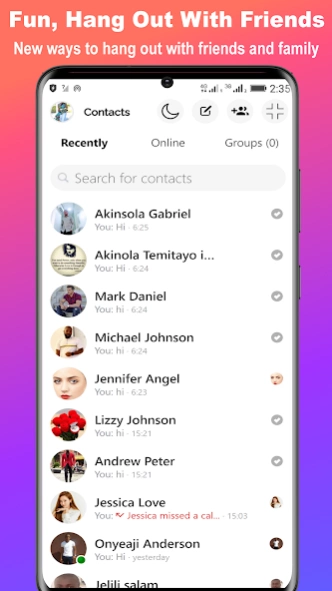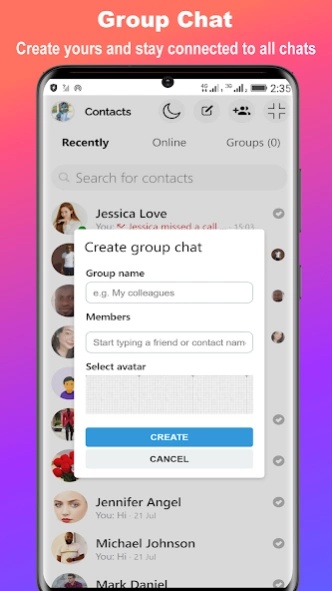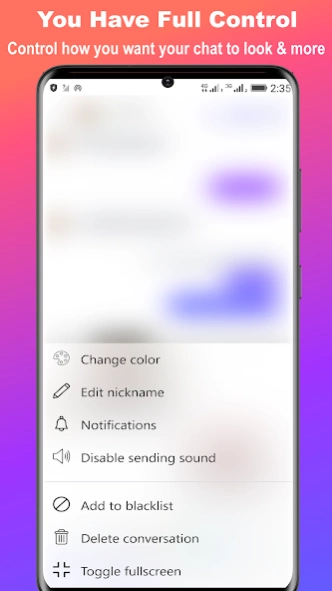ACgochat Messenger 2.0.0.0
Free Version
Publisher Description
ACgochat Messenger - Group chat, video calls, voice calls & text messaging on ACgochat Messenger
With our free* all-in-one communication app you can be together, whenever. Complete with unlimited text, voice, video calling and group chat features.
ACgochat Messenger:
- Installs quickly. It's less than 1MB to download!
- Saves data. It loads fast, runs efficiently and uses less mobile data.
- Works everywhere. Reach people when you're in an area with a slow or unstable internet connection.
With ACgochat Messenger, you can:
- Contact anyone on ACgochat Messenger or ACgochat.
- See when people are active and available to chat.
- Message people one-on-one or in groups to catch up or make plans.
- Send photos, links, or express yourself with stickers.
- Make one-on-one voice and video calls for free over Wi-Fi or Data (otherwise standard data charges apply). Talk as long as you want, even with people in other countries!
PRIVACY SETTINGS
New privacy settings let you choose who can reach you, and where your messages are delivered.
CUSTOM REACTIONS
Lost for words? You can customize your reactions, with lots more emojis to choose from, including 🎉 and 🔥.
CHAT COLORS
Choose from colors to beautify your chats, to make your chats more personal.
WATCH TOGETHER
Watch videos, tv shows, and movies with your friends over ACgochat Messenger Video Chat and Rooms when you can't be together. Capture every moment and reaction in real-time.
GET THE GROUP TOGETHER WITH ROOMS
Add or send a link to group chat with anyone, even if they don't have ACgochat Messenger. Add up to unlimited people with no time limits.
FREE* VIDEO CALLS TO STAY CONNECTED
Keep your friends and family close with unlimited live video chatting. Make a video calls with high-quality audio, high definition video, and interactive video features like face filters.
UNLIMITED FREE* TEXT & PHONE CALLS
Skip exchanging phone numbers and simply send a message to your ACgochat friends, even if they’re across the world. Enjoy high-quality voice and text messaging on mobile, tablet, and desktop.
TURN OFF THE LIGHTS IN DARK MODE
Give your eyes some rest with a sleek new look that darkens the colors of the chat interface.
*RECORD AND SEND VOICE AND VIDEO MESSAGES
When text just won't cut it, just hit record and send. Say, sing, show, or shout it out loud.*
EXPRESS YOURSELF WITH STICKERS, GIFS, AND EMOJIS
Use custom stickers to show your creative side. You can even add effects and filters to video calls.
*SEND FILES, PHOTOS, AND VIDEOS
There’s no limit to the number of files you want to share with your friends.*
PLAN AND MAKE IT HAPPEN
Make plans to get together with polls and more. Suggest a meeting spot or tell friends where you are by sharing your location with just a few taps.
CHAT WITH BUSINESSES
Easily connect with your favorite businesses to make reservations, get customer support, find deals and more.
COMPATIBLE ACROSS PLATFORMS
Chat with friends across an array of devices, like desktop, Portal, and others.
Privacy Policy: https://acgochat.com/terms/privacy-policy
LEARN MORE about ACgochat Messenger texting, group chat, voice calls and video calls at: https://messenger.acgochat.com (https://messenger.acgochat.com/)
About ACgochat Messenger
ACgochat Messenger is a free app for Android published in the Telephony list of apps, part of Communications.
The company that develops ACgochat Messenger is ACgochat. The latest version released by its developer is 2.0.0.0.
To install ACgochat Messenger on your Android device, just click the green Continue To App button above to start the installation process. The app is listed on our website since 2021-11-05 and was downloaded 28 times. We have already checked if the download link is safe, however for your own protection we recommend that you scan the downloaded app with your antivirus. Your antivirus may detect the ACgochat Messenger as malware as malware if the download link to com.acgochat.messenger is broken.
How to install ACgochat Messenger on your Android device:
- Click on the Continue To App button on our website. This will redirect you to Google Play.
- Once the ACgochat Messenger is shown in the Google Play listing of your Android device, you can start its download and installation. Tap on the Install button located below the search bar and to the right of the app icon.
- A pop-up window with the permissions required by ACgochat Messenger will be shown. Click on Accept to continue the process.
- ACgochat Messenger will be downloaded onto your device, displaying a progress. Once the download completes, the installation will start and you'll get a notification after the installation is finished.